Problem Statement: Installing virtual environment in Windows: 1. To create a file using terminal :Syntax: In Mac: touch <file_name> On Windows: type nul > <file_name> You can check the version of the virtual environment installed by typing the following 2. To create Virtual Environment navigate to the folder where you wish to create Virtual Environment and type:Syntax: python -m virtualenv…